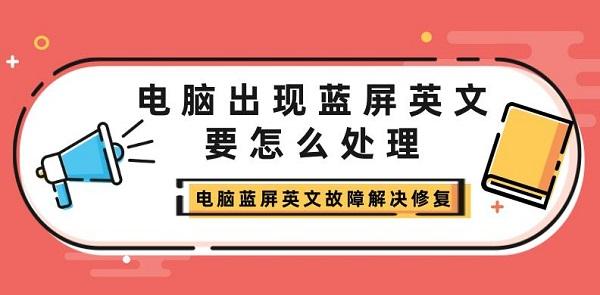电脑蓝屏英文怎么解决
共1个回答
-

啄木鸟维修
2024-04-01When you encounter a blue screen error on your computer, also known as the Blue Screen of Death (BSOD), it can be very frustrating and scary, especially if you don’t know how to fix it. Here are some steps you can take to solve the problem:

1. Restart the computer: The first step you should take is to restart your computer. In most cases, this will resolve the issue.
2. Check for hardware issues: The blue screen error could be caused by faulty hardware, such as a hard drive or RAM. Try disconnecting any external devices and run a diagnostic on your system’s hardware.
3. Update drivers: If your computer is outdated, it may need updated drivers to run smoothly. Update your drivers through the Device Manager in your operating system.
4. Check for malware: Viruses and malware can cause blue screen errors. Use a reliable antivirus program to scan for and remove any potential threats.
5. Reinstall the operating system: If all other solutions fail, reinstalling your operating system may be necessary. Remember to back up your important data before doing so.
6. Seek professional help: If you’re not comfortable with troubleshooting your computer by yourself, seek the help of a professional technician to assist you.
In conclusion, a blue screen error can be distressing, but with the right knowledge and procedures, you can resolve the issue and avoid further problems in the future.
热门服务推荐
热门问答
-
电脑蓝屏英文怎么解决 答
When you encounter a blue screen error on your computer, also known as the Blue Screen of Death (BSOD), it can be very frustrating and scary, especially if you don’t know how to fix it. Here are some

-
电脑蓝屏有英文字母怎么办 答
电脑蓝屏是电脑发生严重错误或系统崩溃时的一种常见现象。通常会出现一段英文字母和数字的代码,这是电脑自动产生的错误代码,可以根据这些代码来分析出问题所在,进而解决问题。如果遇到电脑蓝屏,应该怎么办呢?下面提供一些解决方法。
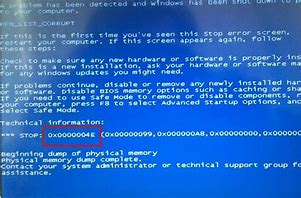
-


 推荐
推荐
 推荐
推荐